About This Document
This document details the Admin > Time Table Setup. Time Table is a Prendio Option that allows Prendio Requesters to enter the amount of time spent on Projects. The Company Admin can then run Reports based on this criteria. Please contact Help@bioprocure.com if you are interested in this option.
Prerequisites
The Prendio Admin role is required. User roles are assigned by a Company Admin.
Admin > Time Table
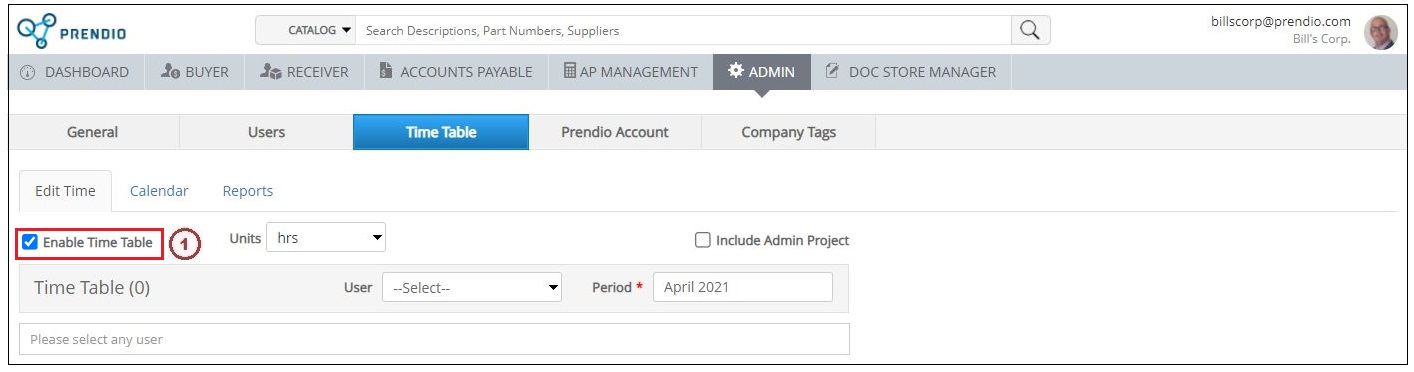
1. Check Enable Time Table to enable this option.
Prendio Dashboard
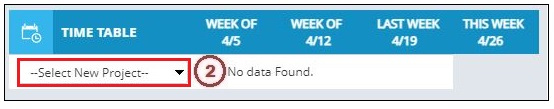
2. Requesters can now enter the Time they spend on a Project each week and will be used in the Report feature for the Company Admin.
