About This Document:
This document details how the Prendio Company Admin can add Announcements and Holidays to the Prendio Dashboard.
Prerequisites:
This process requires the Prendio Admin role.
Prendio Dashboard Before:
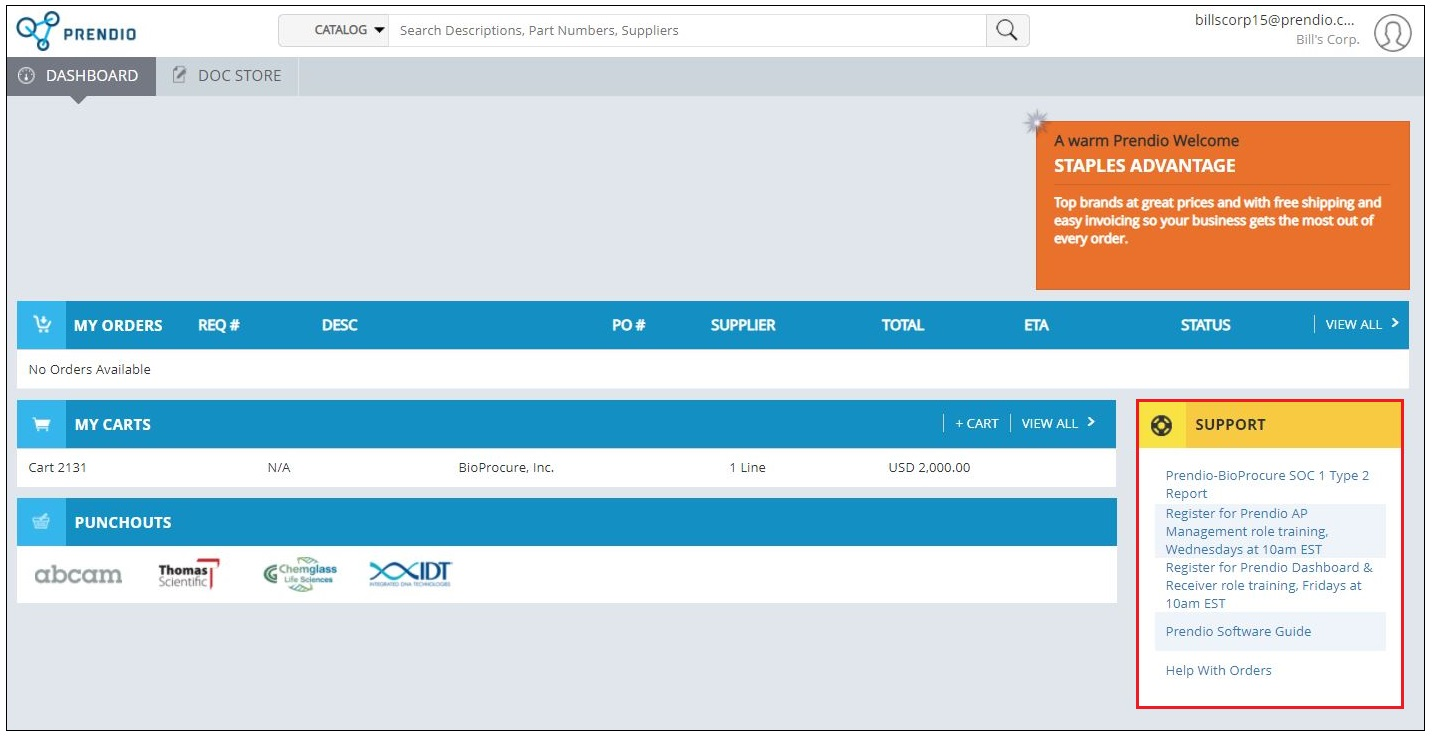
The Announcements and Holidays will appear above the Support heading on the Dashboard.
Admin > General > Announcements:
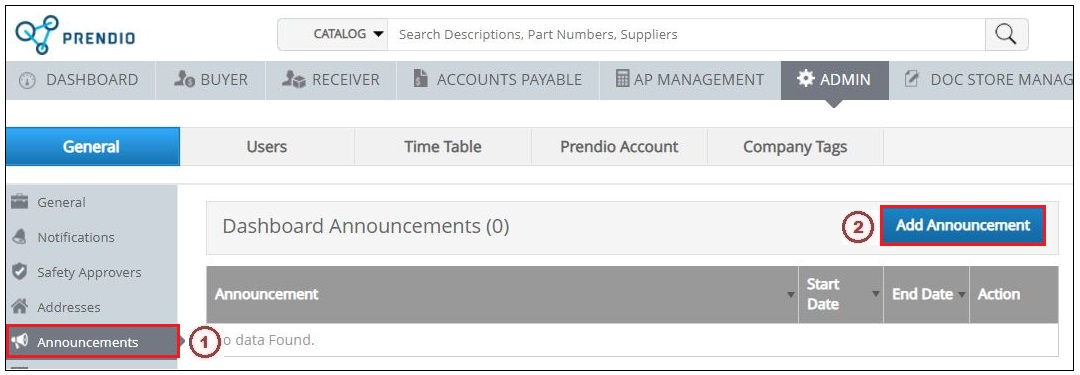
1. Select Announcements.
2. Press Add Announcement.
Announcement Setup:
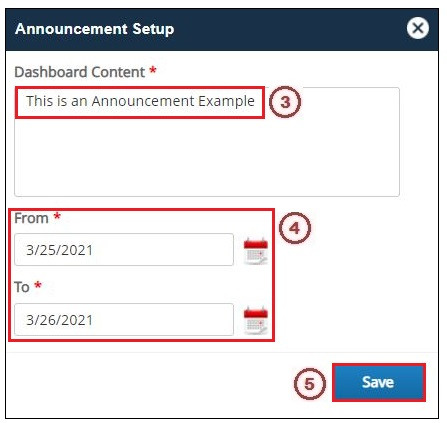
3. Enter the Announcement Verbiage in the Dashboard Content field.
4. Select the From and To Dates that the Announcement will appear on the Dashboard.
5. Press Save.
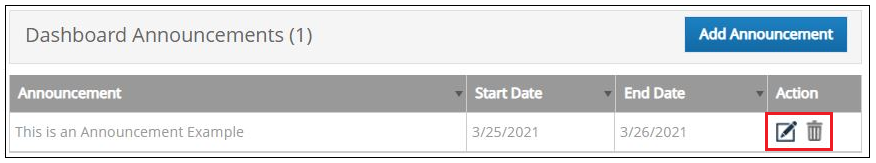
The Announcement is now saved and can be Edited or Deleted using available Actions.
Note: The Prendio Team will also post Announcements for scheduled System Maintenance that will appear on the Dashboard for all Prendio Companies.
Admin > General > Holidays:
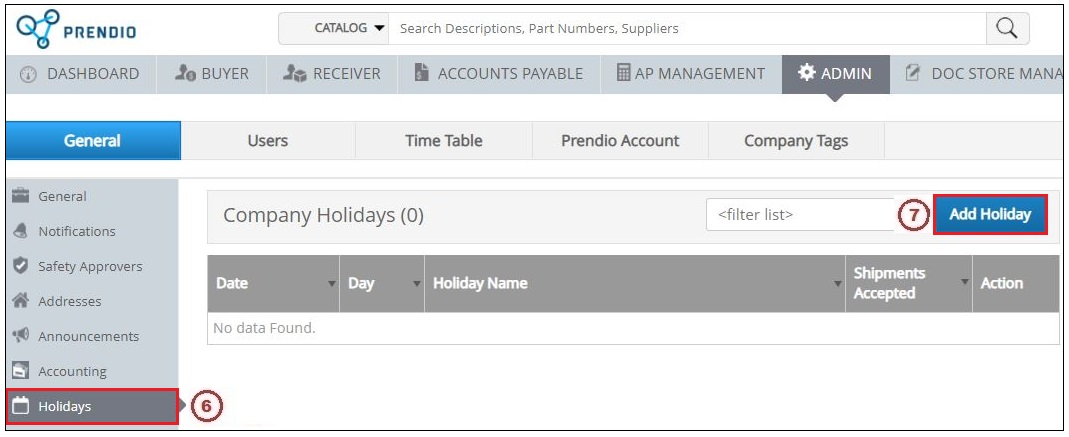
6. Select Holidays.
7. Press Add Holiday.
Holiday Setup:
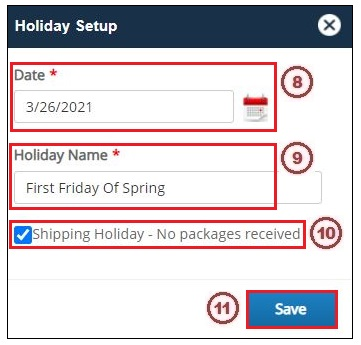
8. Select the Date for the Holiday.
9. Enter the Holiday Name.
10. Check Shipping Holiday - No packages received if desired.
11. Press Save.

The Holiday is now saved and can be Edited or Deleted using available Actions.
Prendio Dashboard After:
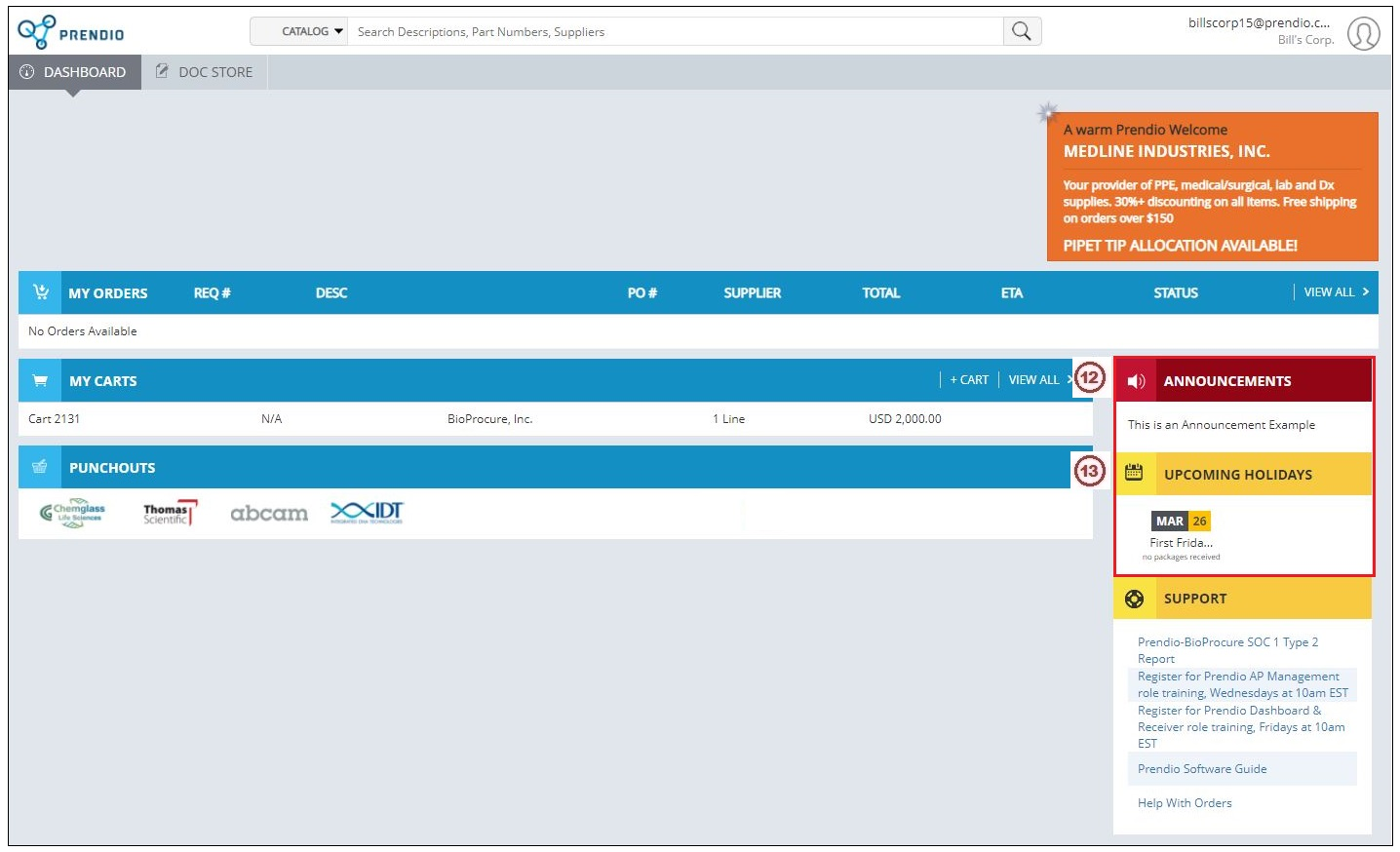
12 The Announcement appears here.
13. The Upcoming Holidays appear here.
