(Functionality covered in this article is available to the Buyer role. See your admin to assign roles.)
Prendio maintains pricing for the items that you order so that you can reorder with confidence that you are getting the best price.
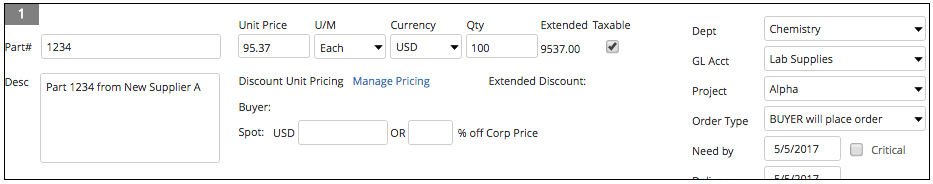
At the time of order, buyers have several options to update pricing:
- Unit Price (Corp Price) - correct the requester's price and record a new corp price for future use.
- Spot Price - a short term offer good for this order only, recorded as either a price or a discount from the Corp Price above
For items previously ordered, you will also see displayed "Lowest Price Paid". This price is for informational purposes only and conveys the lowest price that your company has paid for this item. This information can be used in negotiation with the supplier.
This form allows you to record those pricing details. The next time an order is placed for this part, the best valid price will be displayed.
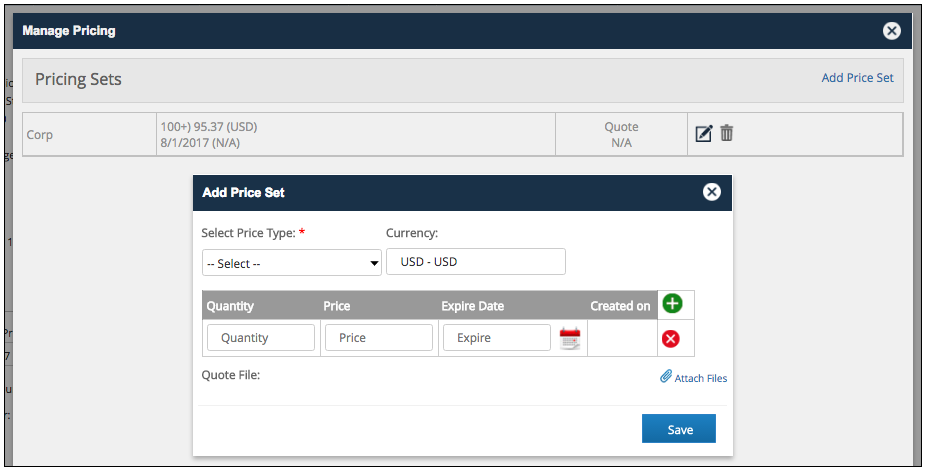
On the Manage Pricing form, you have access to edit the following Price Sets:
- Corp (Corporate) - this is the most recent (non-Spot) price paid and the price to be displayed the next time you order. If discussion with the supplier has yielded new established pricing available for future orders of this part, the Corp price set is the place to put that pricing.
- Buyer - reserved for Prendio Service Providers
