Items, Services and Suppliers/Vendors not found in the Prendio Catalog or in the supplier’s punchout site can be easily added to your cart.
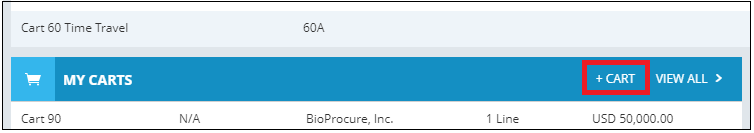
A blank cart can be created from the My Carts Dashboard panel. See the "+ CART" link.
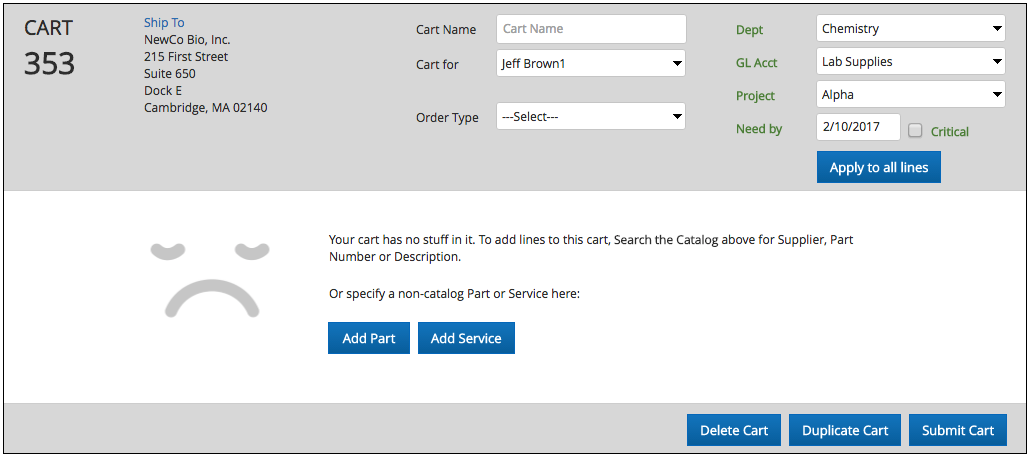
Next, click Add Part or Add Service to create a blank line within your cart
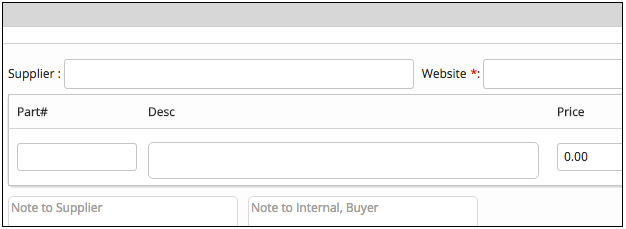
In the blank cart, begin by typing the name of the supplier. Prendio suggests suppliers from its extensive supplier database. Suppliers with whom you have an established account are marked with  . With these suppliers, the ordering process will be smoother than if an account needs to be established. If your supplier is not found in the list of suggestions, you can request that a new supplier be added to your account by providing your supplier’s name and web site. This information will help your buyer to quickly set up your account. If your supplier does not have a web address, enter "www.nowebsite.com".
. With these suppliers, the ordering process will be smoother than if an account needs to be established. If your supplier is not found in the list of suggestions, you can request that a new supplier be added to your account by providing your supplier’s name and web site. This information will help your buyer to quickly set up your account. If your supplier does not have a web address, enter "www.nowebsite.com".
Note – suppliers new to your company will require additional processing in order to establish an account. Your buyer will keep you informed about any delays.
