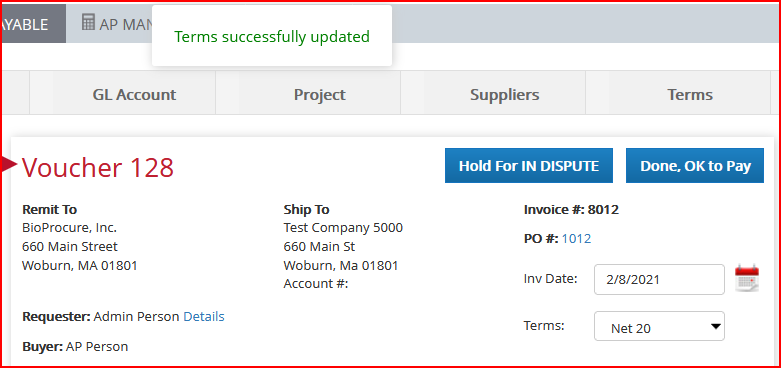The payment terms for an order, such as Net 30, is set when the Purchase Order is created in Prendio. While the Buyer for the PO can change the payment terms at any time, it might be necessary to make this change while processing the voucher for an invoice.
As an Accounts Payable user, you can now change the payment terms right from the voucher page. The Terms field now has a drop-down selection for different terms.
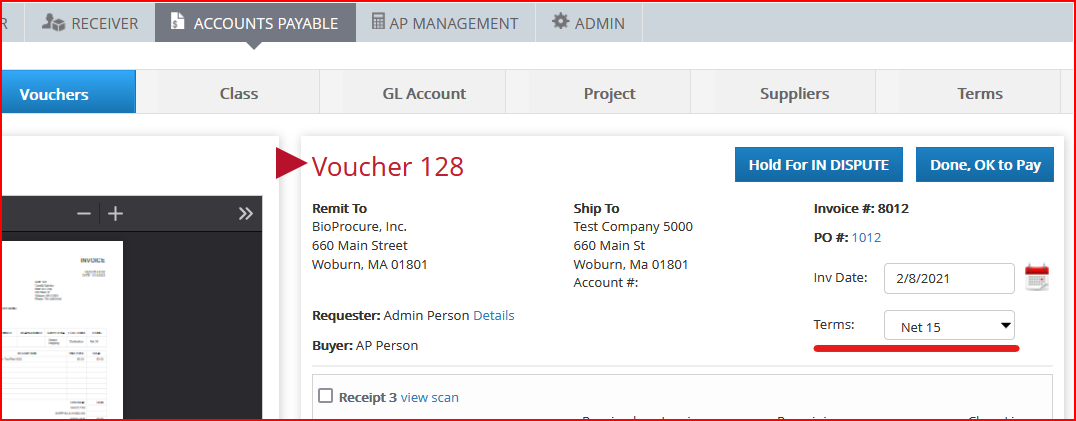
If the invoice reports a different payment term, you can select the correct one from the list of available terms.
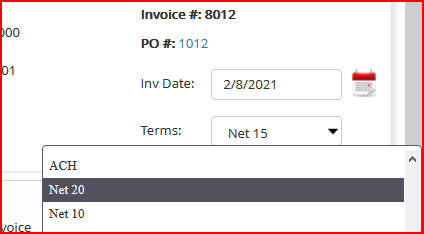
Once you make a new selection, click anywhere else on the voucher page. A message will confirm that the terms are successfully updated.