PO Number, Requestor, PO Date, PO Confirmed Date, PO Status, PO Project, PO Dept, PO GL Account, PO Supplier, PO Description, Buyer, PO Discount, PO Total, Currency, Amount not yet Received, Amount Invoiced Not Yet Processed, Amount Received, Amount Invoiced Not Yet Vouchered, Amount Invoiced not yet Pushed/Exported to ERP, Amount Pushed/Exported to ERP, Short Term PO Liability, Tax & Freight Liability, Short Term Total Liability, and Long Term Liability.
AP Management > Reports:
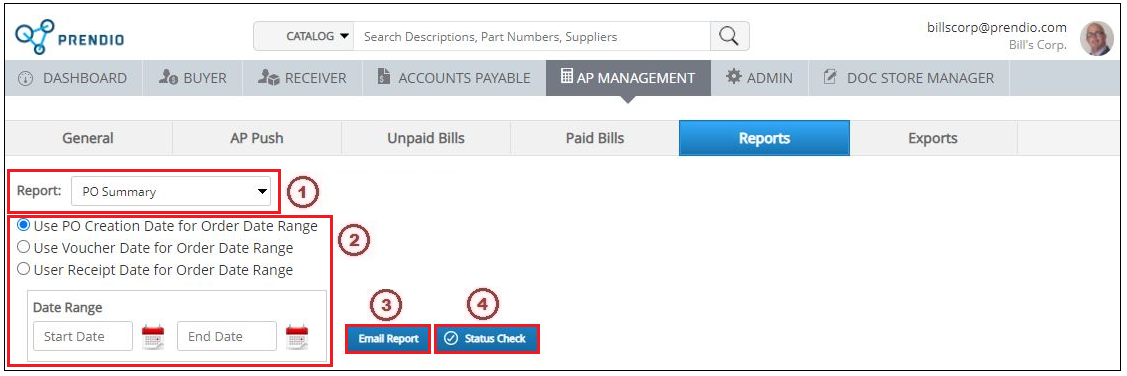
1. PO Summary can be accessed from the Report: pulldown menu.
2. When this report is selected a PO, Voucher, or Receipt Creation Radio Button must be selected and the Start Date for any POs that should be include in the result should be entered along with an End Date.
3. Pressing Email Report will Email the Report to the logged on user when complete.
4. Pressing Run Report will display the results in the window.
Note: When Email Report is pressed, this button will be grayed out while the request is processed.
Status Check:
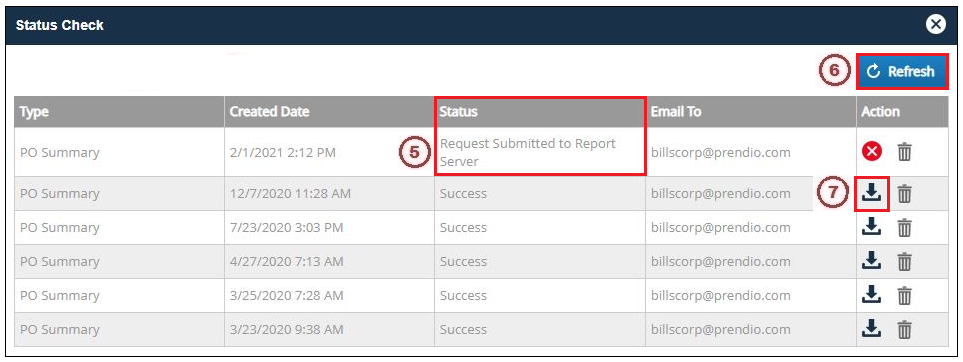
5. The Status of the request will display here.
6. Refresh can be pressed to update the status of the request.
7. The Download icon can be pressed to download the results when complete.
Email Results:
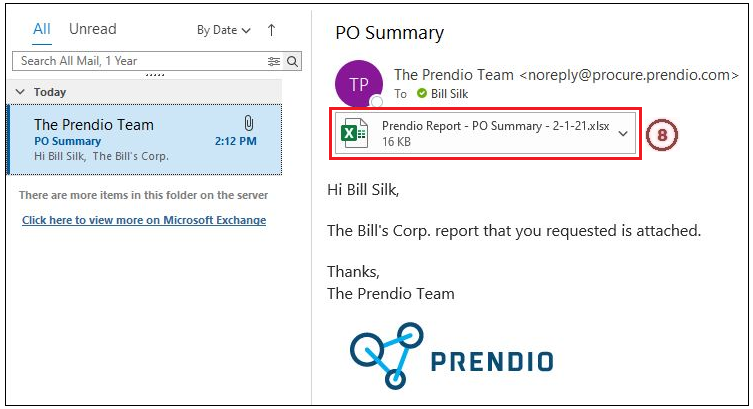
8. The results will also be attached to the Email Message.
