(Functionality covered in this article is available to the Buyer role. See your admin to assign roles.)
In the Orders tab of the Buyer's role, you can view all requisitions and orders for the company. The most recent reqs/orders are located at the top of the list.
In addition to connecting suppliers and placing orders, a primary responsibility of the buyer is to facilitate approvals in accordance with company policy and controls. Prendio provides mechanisms to support robust approval, but challenges can arise.
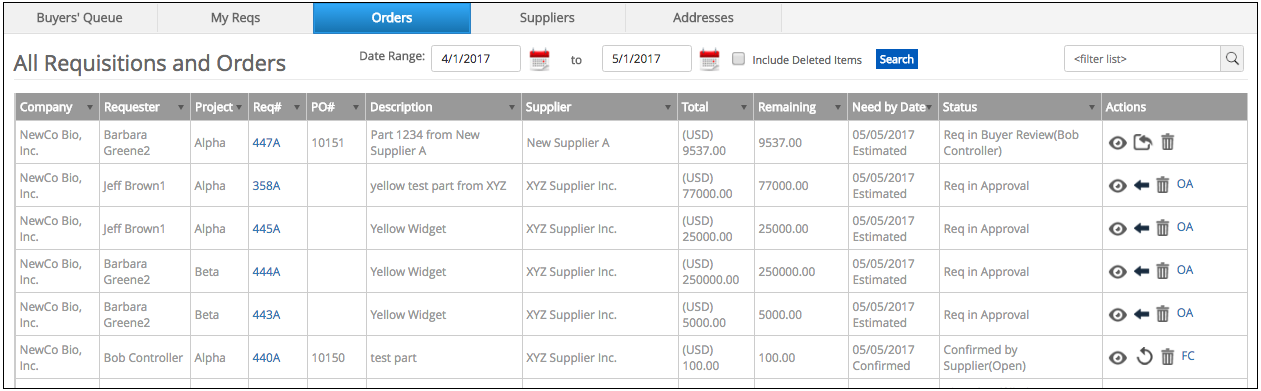
The Orders tab contains list requisitions and orders for the company. It can be sorted and filtered. The list displays the status of each requisition and order along with the actions available for each.
- View/Edit - Open requisitions. Depending on the current status, the view might be limited to read-only
- Restart Approval - Restart an approval that becomes stuck. This might be used for users who are out of office but have not set as OOO in Prendio.
- Override Approval - If the buyer needs to override approval and can provide file attachment support for the override. This might be used for users unable to approve in the system have provided an email as a proxy approval
- Delete - this cannot be undone
- Revert to Buyers' Queue - for approved requisitions only, to make available the requisition for other buyers to take ownership
- Edit Purchase Order - for orders that have been submitted to the supplier, this action will allow you to edit a live Purchase Order
- Force Closed - to cancel an order that has not been fully received
- Force Open - to re-open an order that has been fully received and closed in accounting. The order can then be edited. This might be used if an additional invoice is received. The order will need to be forced open and edited to include the required funds. Re-approval will be triggered.
