About This Document:
This document details the defaults that can be setup to automatically populate Cart fields. This is helpful when the Requester is using the same (Ship To Address, Department, GL Account, Project,...) for the majority of their orders. These selections can also be overridden when exceptions occur.
Prerequisites:
This process requires the Prendio Requester and Admin Roles.
Admin > User > Edit User > General Tab:
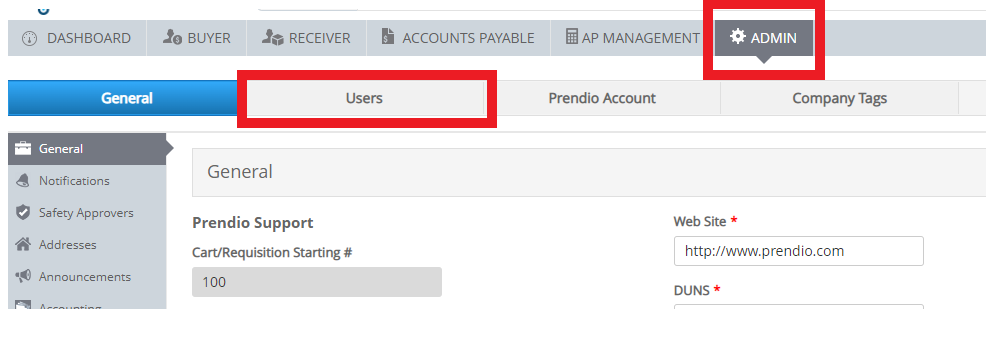
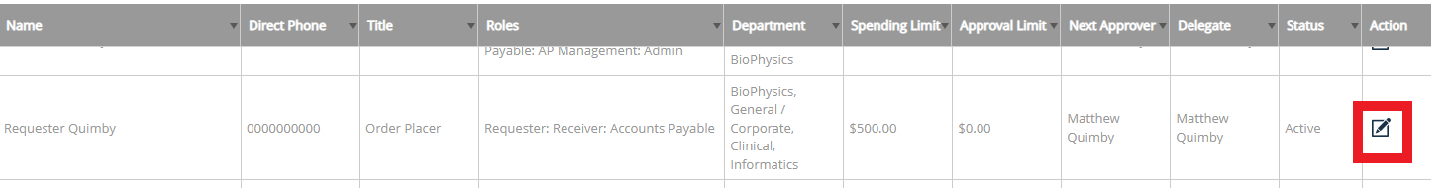
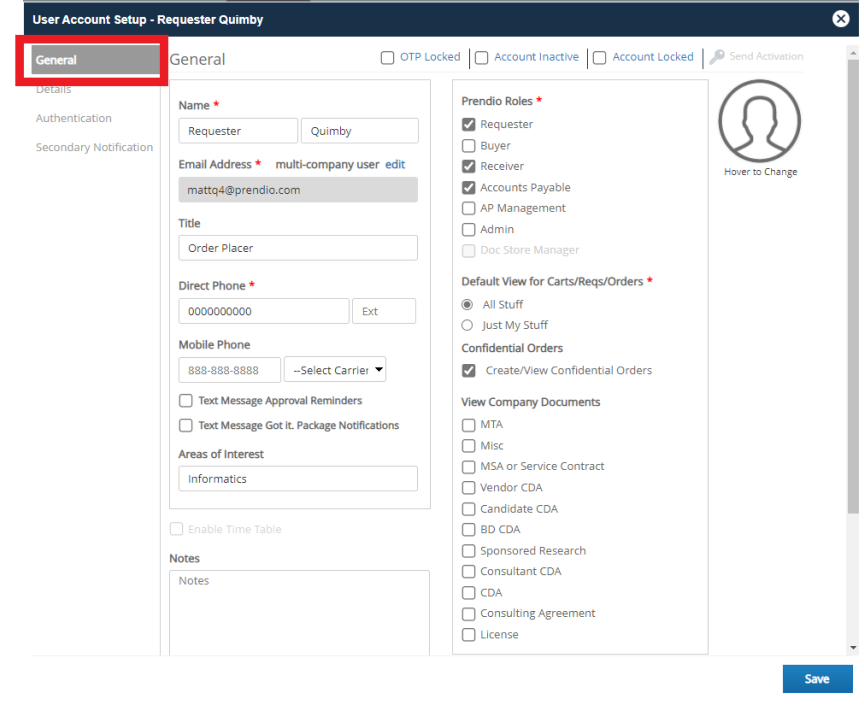
1. The Default Ship To Address and GL Account located on the bottom right can be specified for the user in this tab.
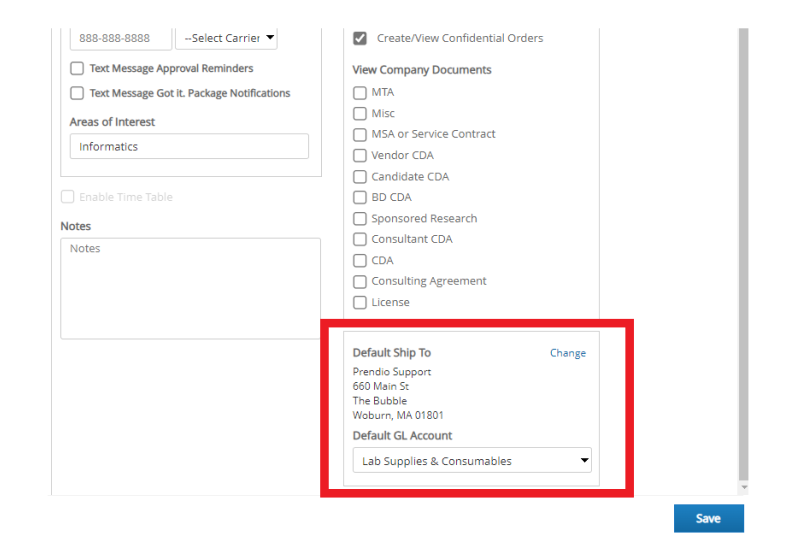
Admin > User > Edit User > Details Tab:
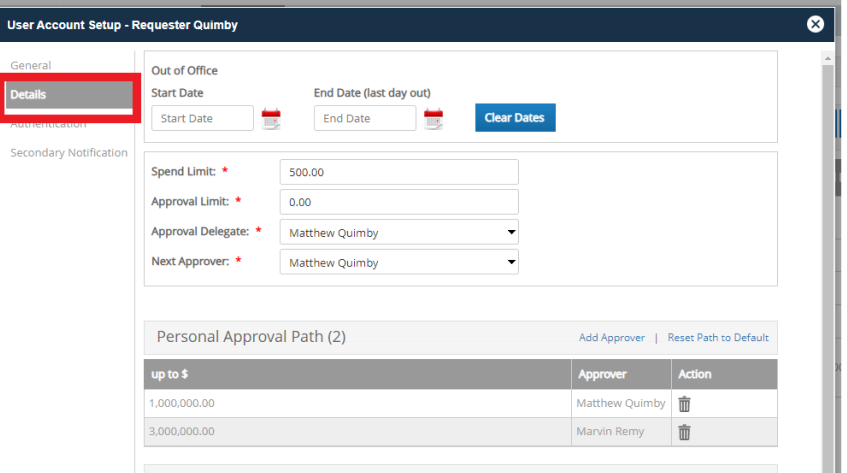
2. The Default Department can be specified for the user in this tab.
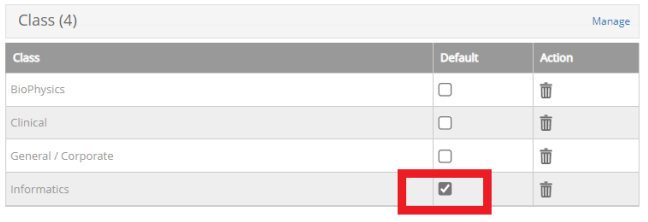
3. As well as the Default Project and other Segments if available.
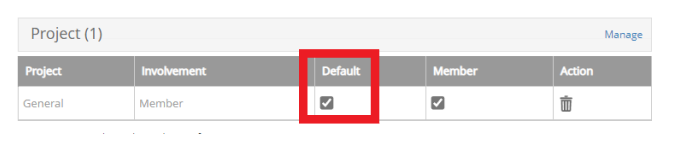
Cart Results:
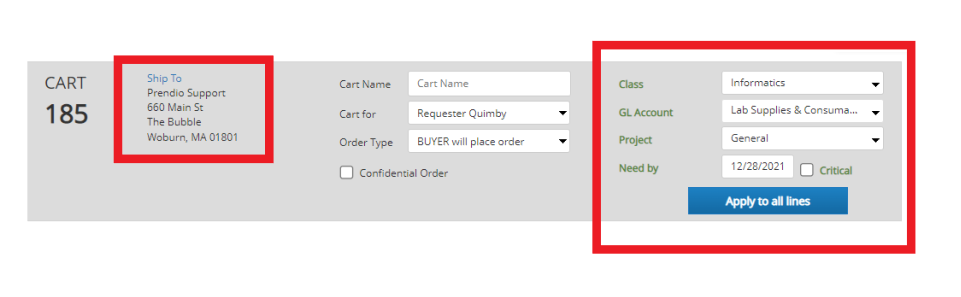
4. The Default Ship To Address is populated but can be changed by pressing the Ship To link.
5. The Default Segment Selections are also populated and can be changed when exceptions occur by clicking in the appropriate pulldown menu.
