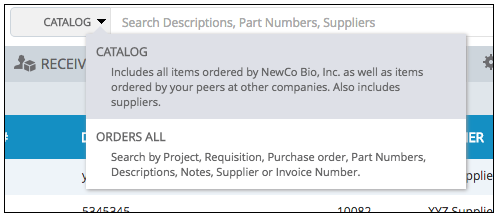Locating your Orders is easy in Prendio.
Note - Your view of orders in the system might be limited to only those Orders for which you created the cart. Contact your Administrator to enable your view to include All Orders in the system.
My Orders
On the Dashboard, the My Orders panel includes your most recent Carts, Requisitions and Orders.
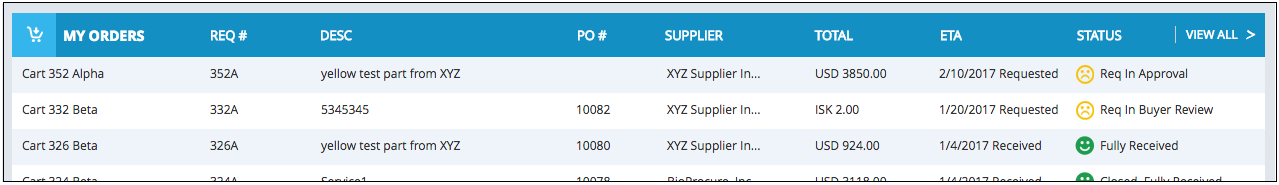
Click on the Status for more detail as to specific state of your order.
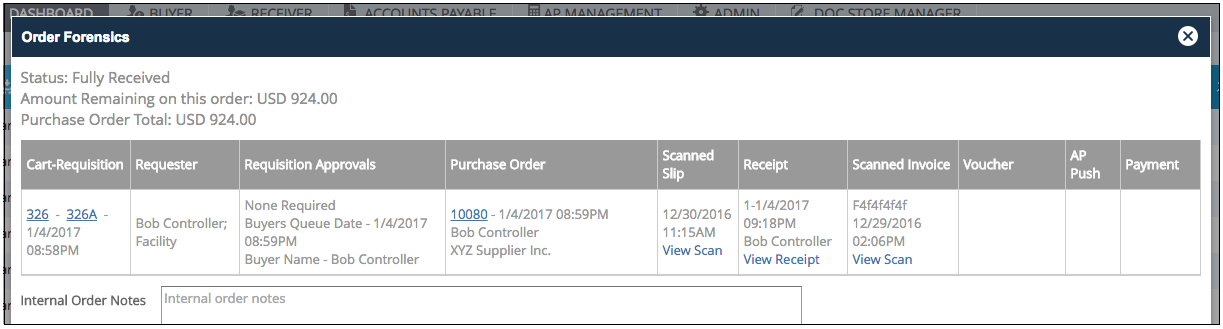
View All
To see a listing of all orders to which you have access, click the View All link to the right of the My Orders. From the All Requisitions and Orders screen you can Filter and Sort all visible orders.
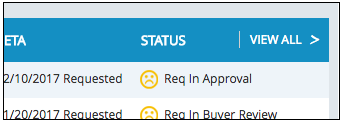
Search Orders All
The most complete method to search for orders is the search bar located at the top of every page. Select "Orders All" by Project, Requisition, Purchase Order, Part Numbers, Descriptions, Notes, Supplier, Invoice Number, Requester Name.