About This Document:
This document explains Approval Path Errors and why they may occur.
Additional Information On Prendio Approvals:
The links below are for additional documents on the Prendio Approval Process in the Prendio Software Guide. If you access one of these links, press the Back button in your browser to return to this document.
About Prendio Approvals:
Every Requester in Prendio is assigned a Spending Limit. When the Spending Limit is exceeded, the requisition needs to be approved by someone in the Requester's Personal Approval Path (PAP).
Prerequisites:
Editing a Requester's PAP requires the Prendio Admin Role.
Error Message Example:
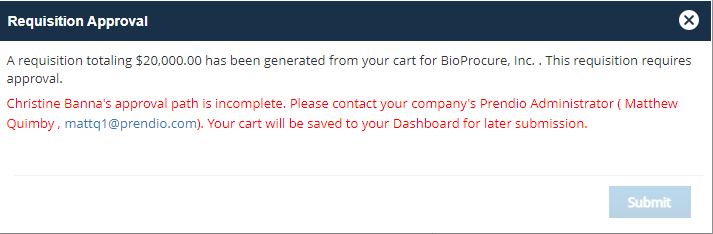
Above is an example of an Approval Path Is Incomplete error.
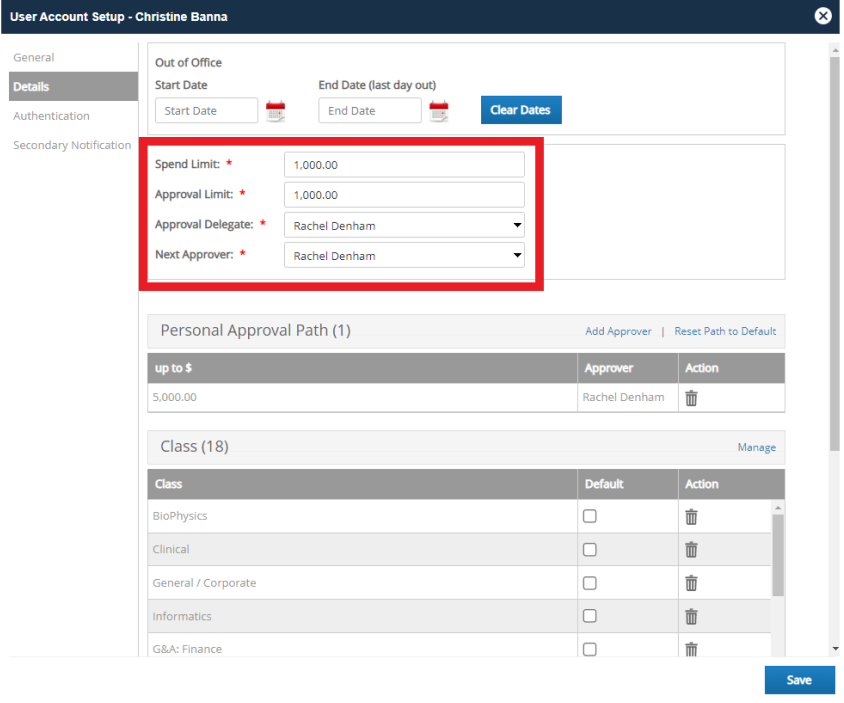
1. This error message can occur if the Requester's Spend Limit, Approval Limit, Approval Delegate, or Next Approver are not configured.
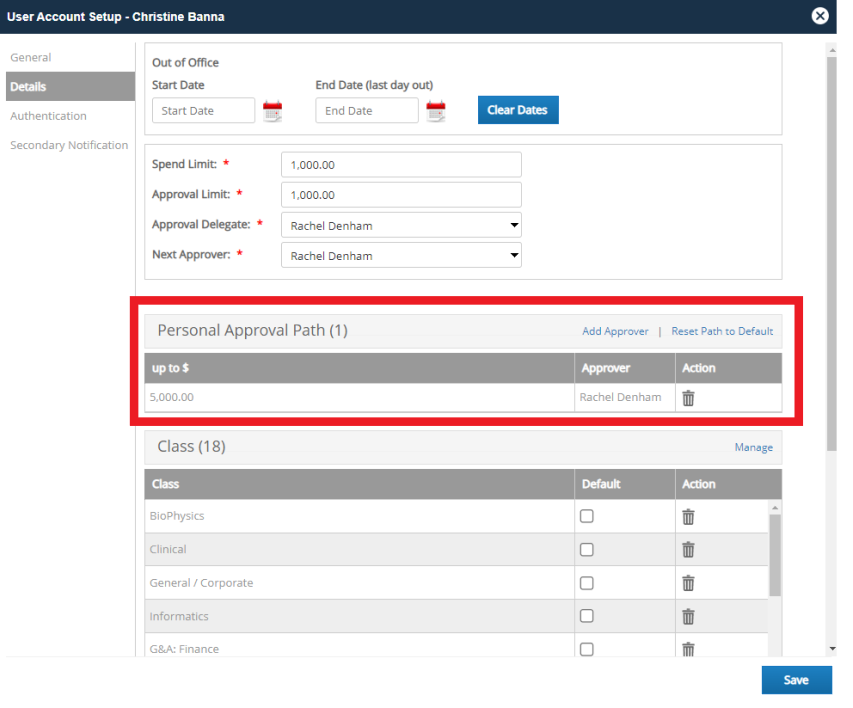
2. This error message will also appear if the Requester's Personal Approval Path has not been created.
The error will also occur if there is not an Approver in the PAP with an Approval Limit high enough to approve the requisition.
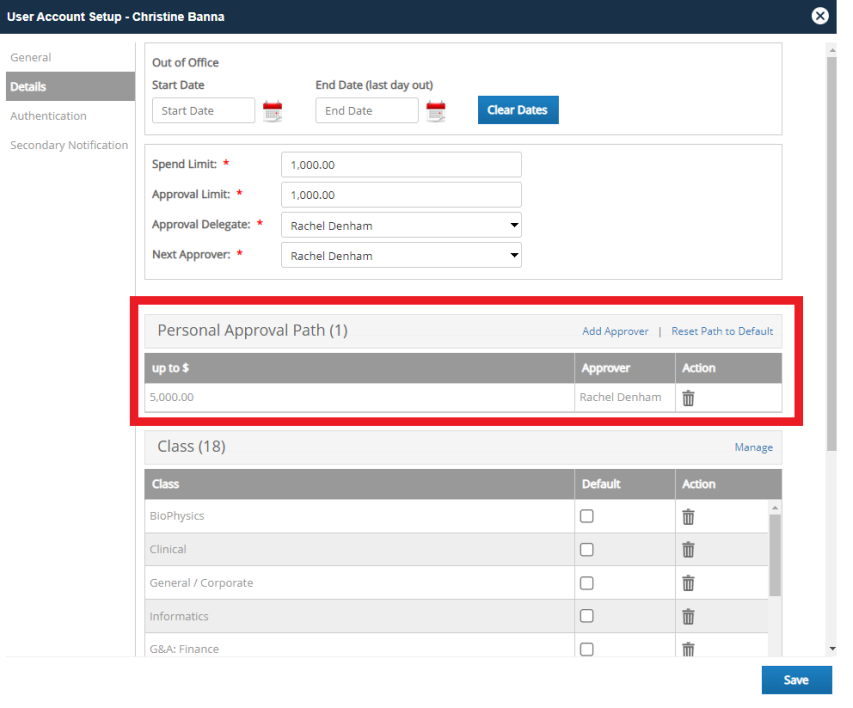
3. In the above example, if the Requester submits a requisition that exceeds $5,000,00, the error will occur.
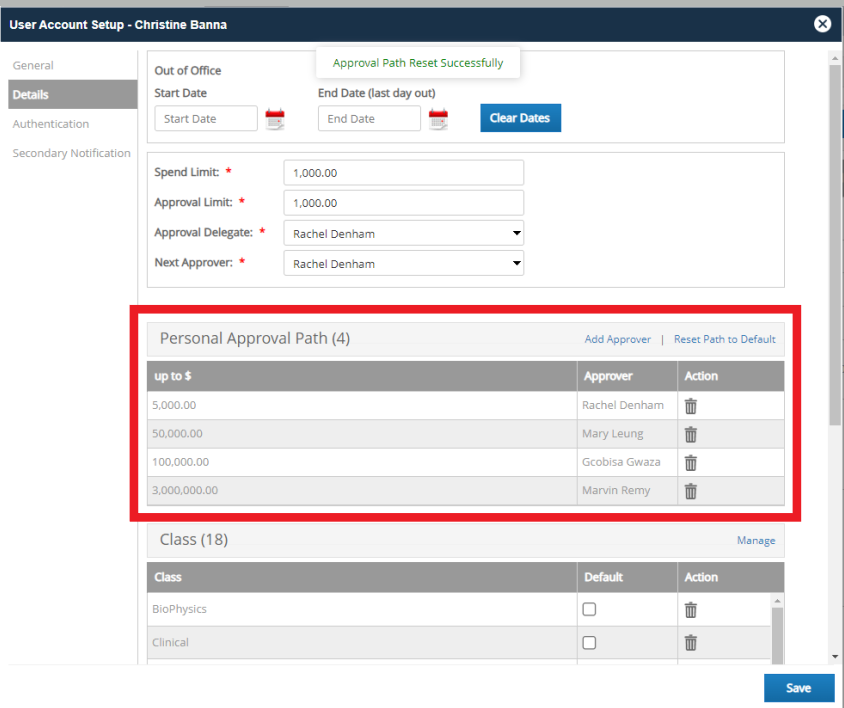
4. In the above example the error would not occur because there are multiple approvers with higher approval limits.
5. The error could still occur however if the Personal Approval Paths were not complete for the Approval Delegate or Next Approver(s).
Requisition Approval:
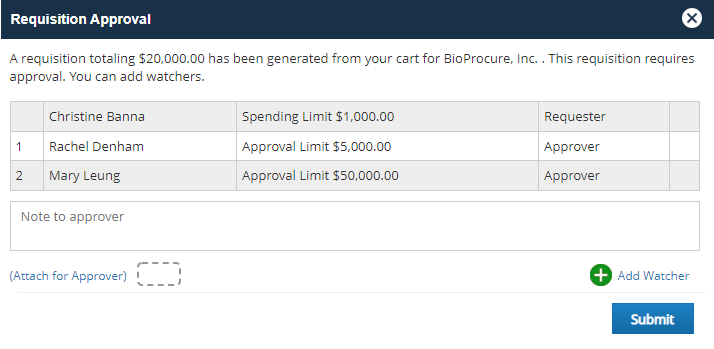
6. The above Requisition Approval displays that two approvals are required for the Requester's $20,000.00 requisition.
