About This Document
This document details the Timing of Prendio Approval Notification Email and Dashboard Notifications. Prendio Technical Support often receive questions as to why an Approver was not notified. In most of these cases the Approver was notified but did not respond so they were automatically skipped and their Approval Delegate was notified.
This document details the Timing of Prendio Approval Notification Email and Dashboard Notifications. Prendio Technical Support often receive questions as to why an Approver was not notified. In most of these cases the Approver was notified but did not respond so they were automatically skipped and their Approval Delegate was notified.
Prerequisites
Editing Notifications requires the Prendio Admin role.
Admin > General > Notifications:
When a Requisition that requires Approval is submitted, the Email and Dashboard Notifications are immediately sent to the First Approver. This timing cannot be edited. The timing of the Reminder Emails, Skip to Delegate, and Skip to Next Approver can be specified in Day/Hour/Minute.
Note: The timings in this example were specified in minutes for quick testing.
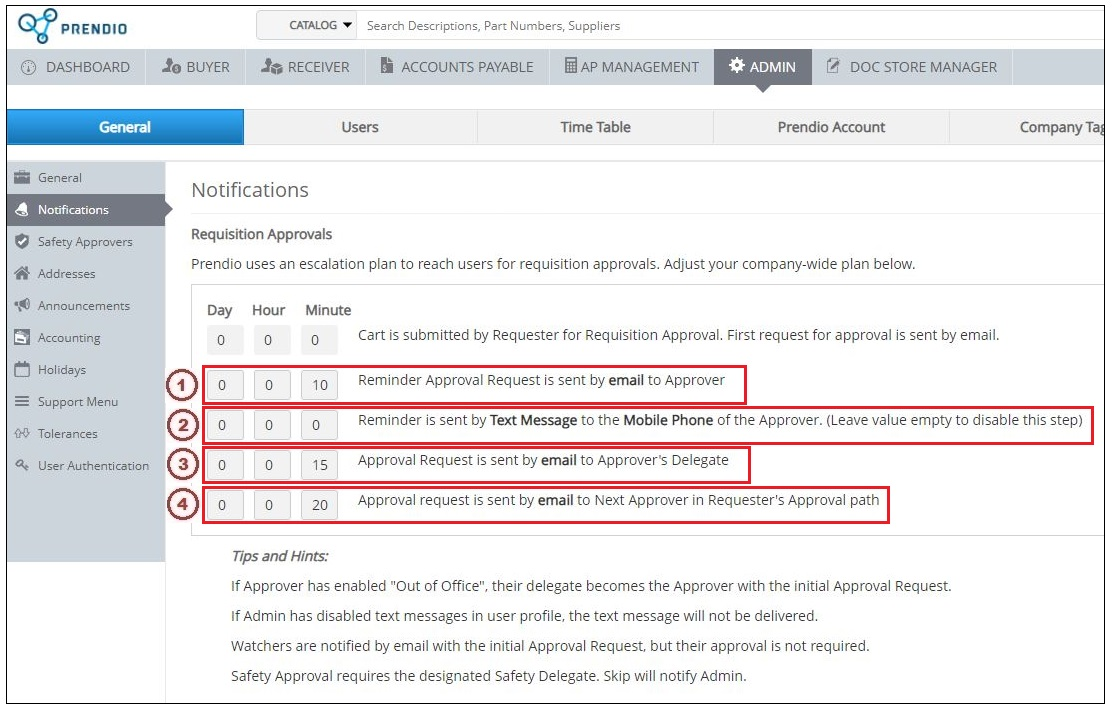
1. If the Approver does not respond in 10 Minutes, a Reminder Email Notification is sent.
2. A Text Message Reminder can also be configured, this feature is not enabled here.
3. If the Approver still does not respond in 15 Minutes, they are Skipped and their Delegate is Notified.
Note: If the Approver specified that they were Out Of Office (OOO), they are Automatically Skipped.
4. If the Approver does not respond in 20 Minutes, they are Skipped and the Next Approver is Notified.
Personal Approval Path (PAP):
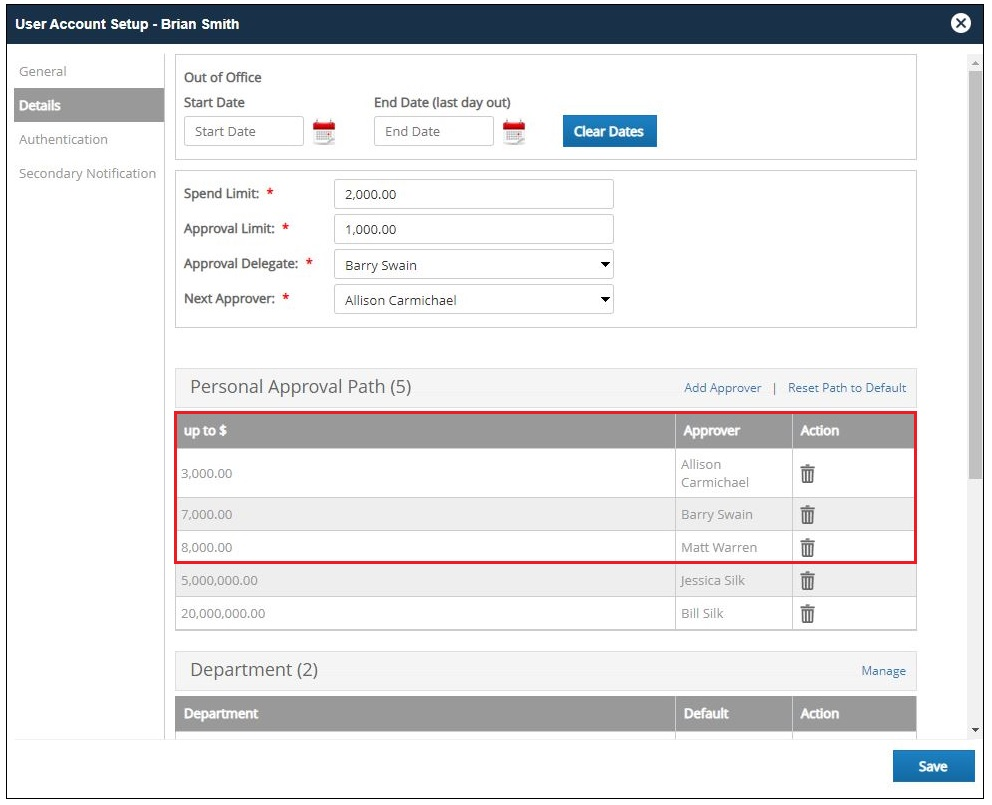
Above is Brian Smith's Personal Approval Path, in this example an Order that exceeded his Spending Limit was submitted and required 3 Approvals.
Note: In this example the notifications were intentionally ignored to generate the notifications. The Approvers will receive a Dashboard Notification along with the Email Notification but only the Email Notifications are illustrated here.
First Approver Email Notification:
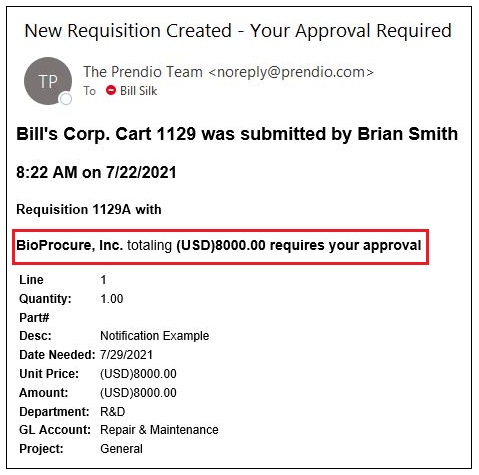
The First Approver, Allison Carmichael received an Email and Dashboard Notifications.
Requisition Approval At This Point:
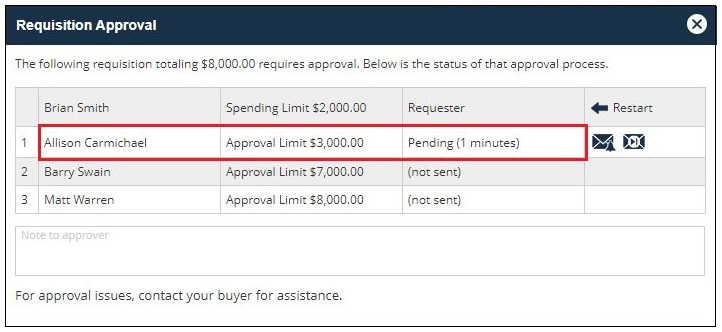
Allison's notification has been Pending for 1 Minute.
First Approver Email Reminder:
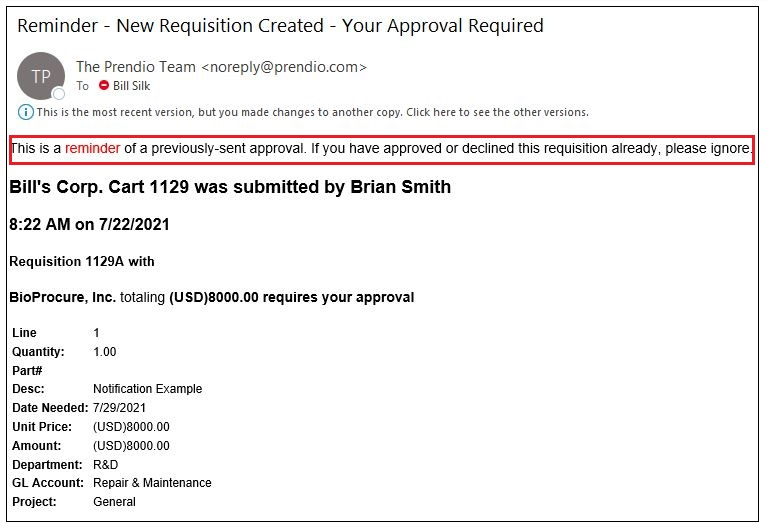
Allison received this Reminder Email.
Approval Delegate Notified:
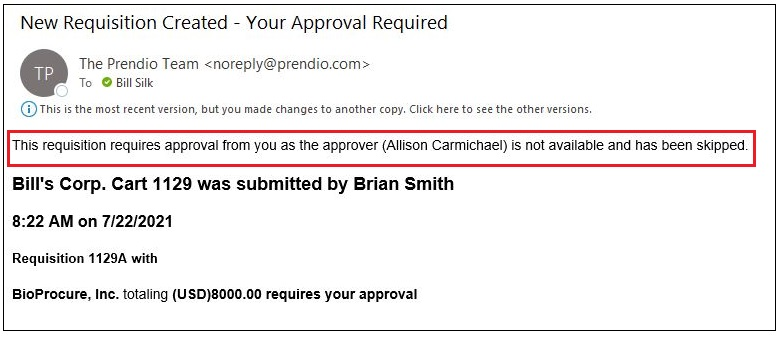
Allison did not respond so her Approval Delegate was Notified.
Requisition Approval At This Point:
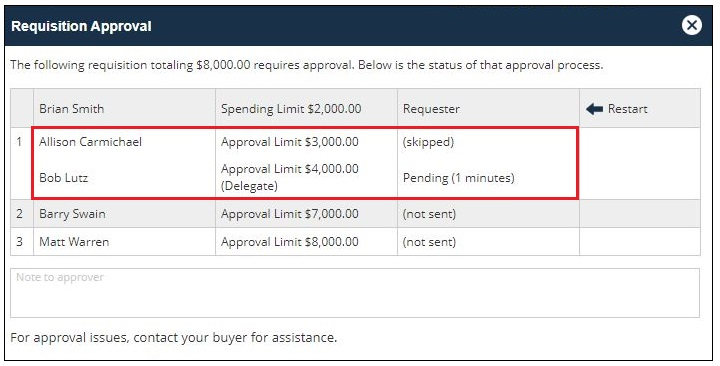
Bob Lutz, Allison's Approval Delegate's notification has been Pending for 1 Minute.
Delegate Skipped:
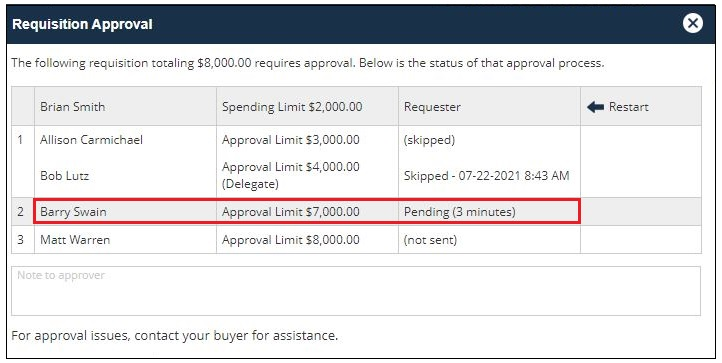
Bob did not respond so he was Skipped and Barry Swain, the Next Approver was Notified.
Next Approver's Reminder Email:
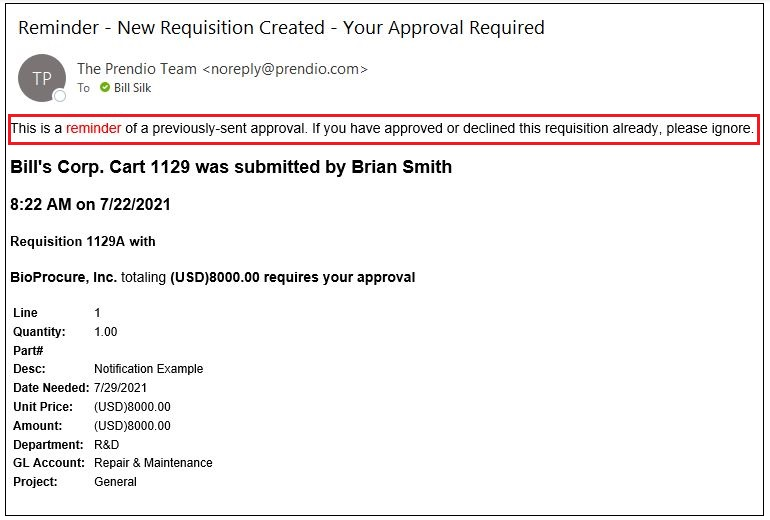
Barry was sent a Reminder Email Notification.
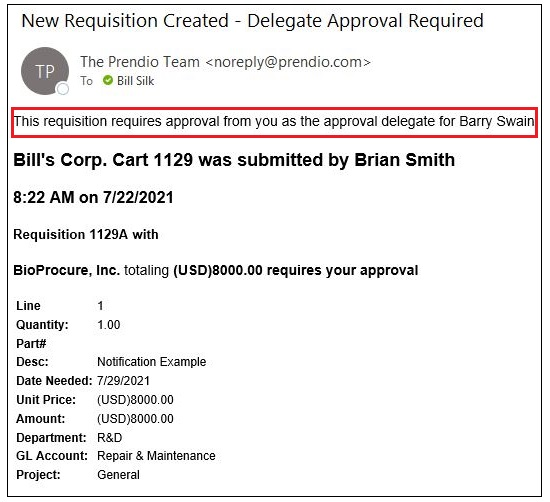
Barry is Skipped and his Approval Delegate is Notified.
Requisition Approval At This Point:
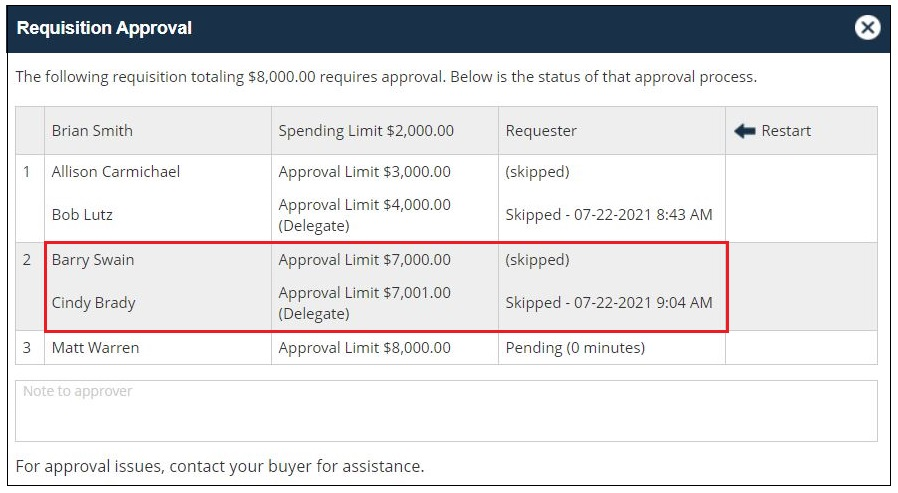
Barry is Skipped and Cindy Brady, his Approval Delegate is Notified.
Next Approver Notified:
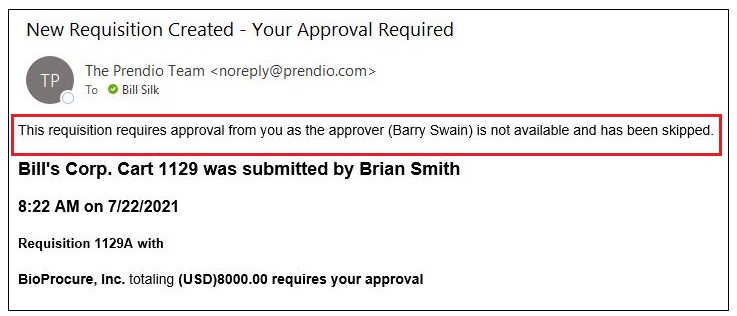
Cindy was Skipped and the Next Approver, Matt Warren is Notified.
Requisition Approval At This Point:
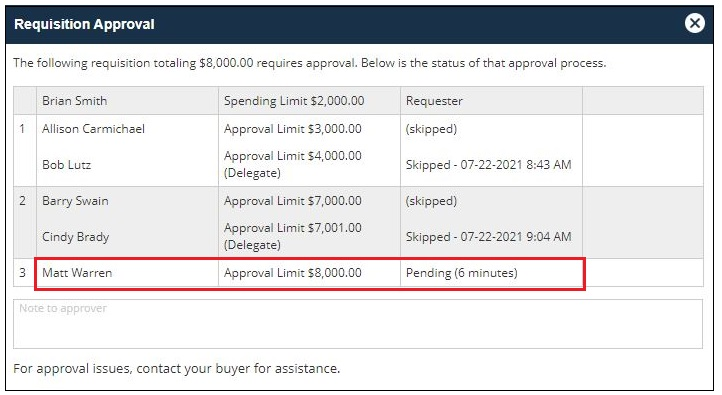
Matt's Approval Notification has been Pending 6 Minutes.
Next Approver Sent Reminder Email Notification:
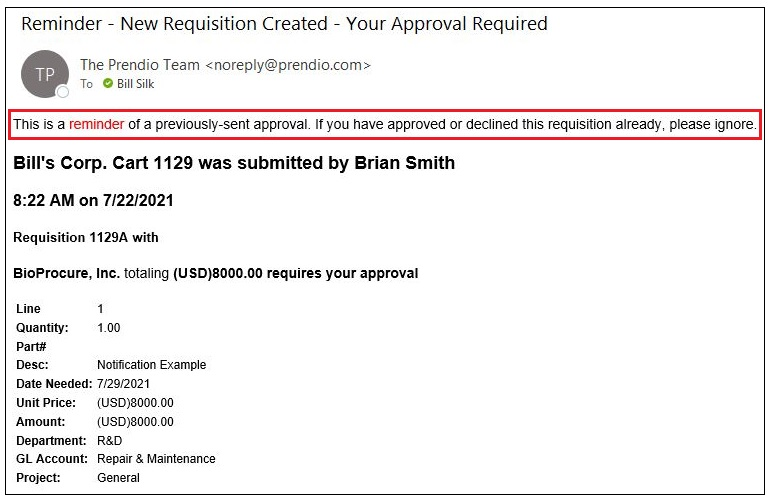
Matt received the above Reminder Email Notification.
Next Approver's Delegate Notified:
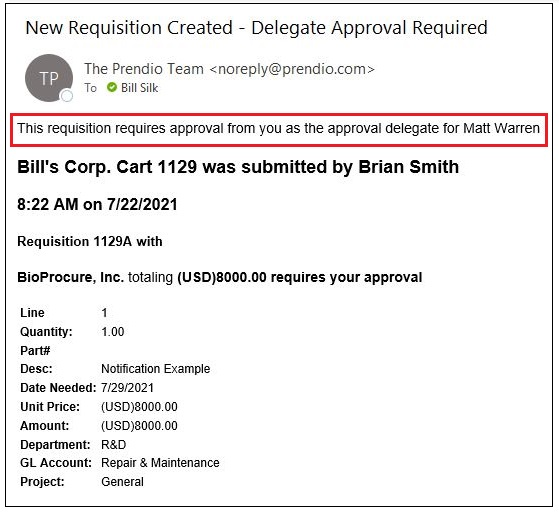
Jessica Silk, Matt's Approval Delegate is Notified.
Requisition Approval At This Point:
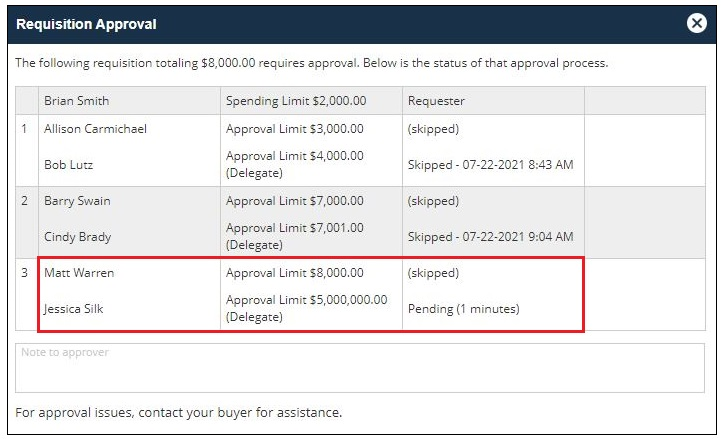
Jessica's Notification has been Pending for 1 Minute.
The Approval Is Now Hung:
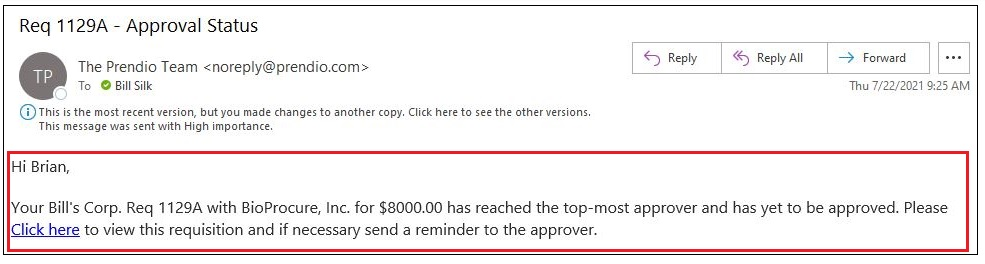
Since the Approval reached the Top-Most Approver without a response, the Requester will get the above Email. The Requester will get this notification daily until a response is received.
