About This Document:
This document details the Prendio Paid Bills and Unpaid Bills reports. As of this writing, the following columns are included in these reports:
Paid Bills Columns:
PO #, Requestor Name, Invoice #, Invoice Date, Line #, QTY, Part #, Item Description, Unit Price, Currency, U/M, Supplier Name, Pushed Supplier Name, Paid Supplier Name, Voucher #, Voucher Line Total, Payment Push By, Project Name, Dept Name, GL Name, Payment Status, Freight, Tax, Transaction Type, Ref Number, Paid Amount, and Payment Date.
Unpaid Bills Columns:
SupplierName, PushSupplier, AlterSupplier, PO #, Part #, Item Description, Unit Price, U/M, QTY, PO Line Total, Currency, Project Name, Dept Name, GL Name, Requestor, Voucher Pushed By, Invoice #, Invoice Date, Voucher #, Voucher Line, Voucher Line Total, Payment Status, Freight Tax, and Bundle Status.
Prerequisites:
Accessing this report requires the AP Management Role.
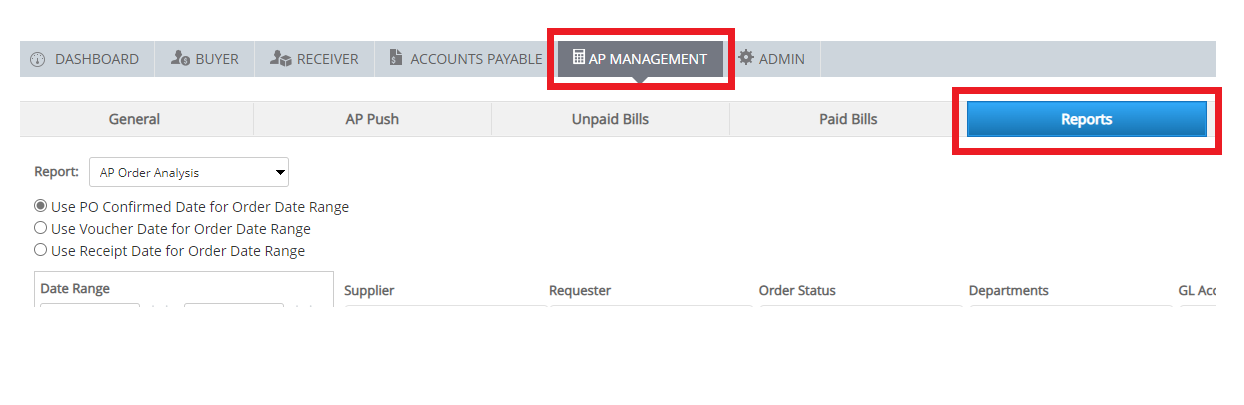
AP Management > Reports:
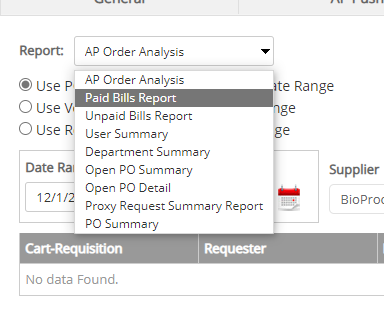
1. Paid Bills can be accessed from the Report: pulldown menu.
2. Unpaid Bills can also be accessed from the Report: pulldown menu.
3. The available Actions are Email Report and Status Check.
Pressing Email Report will Email the Report to the logged on user when complete.
When Email Report is pressed, this button will be grayed out while the request is processed.
Status Check can be pressed to monitor the progress of the request and download the results when complete.
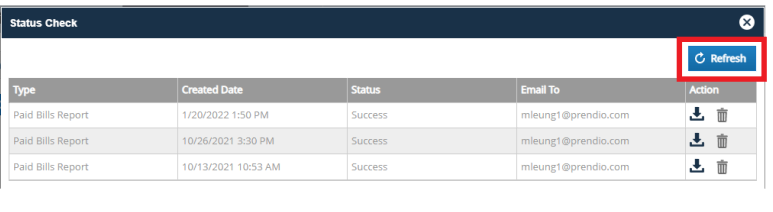
4. Refresh can be pressed to update the status of the request.
5. The Download icon can be pressed to download the results when complete.
Email Results:
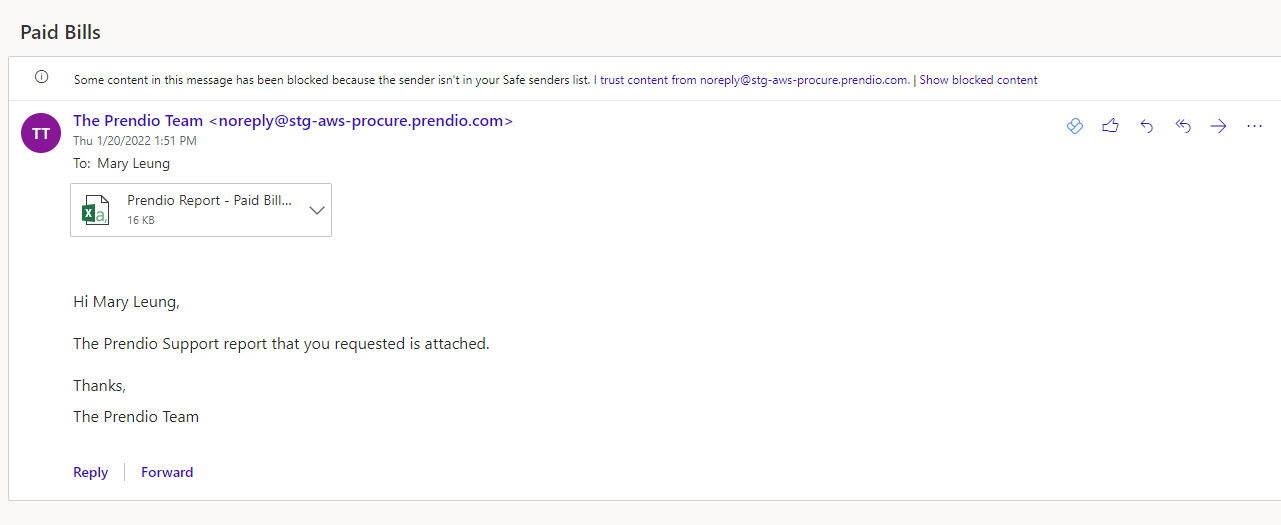
6. The Results will also be attached to the Email Message.
